- On the ALSong menu, click [Play] > [Rewind] or [Fast Forward] to go back
or forward by 5 seconds.
You can also use right-click on the ALSong MP3 player, Equalizer, or Lyrics window and then choose [Play]
> [Rewind] or [Fast Forward].
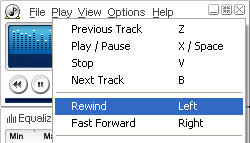
- Keyboard shortcuts are also available. Press the left arrow key to
rewind 5 seconds or press the right arrow key to fast forward 5 seconds.
* You can change the number of seconds that ALSong rewinds or fast forwards by in the preferences on the Playlist screen:
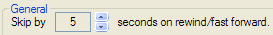
|
 Rewind/Fast Forward
5 Seconds
Rewind/Fast Forward
5 Seconds  Rewind/Fast Forward
5 Seconds
Rewind/Fast Forward
5 Seconds